
A few weeks ago, I composed a post about the possibilities of using the NoodleBib shared assignment dropbox feature as a formative assessment for evaluating working bibliographies and notecards. Now that I’ve completed two research project “checkpoints” using the shared assignment dropbox, I am happy to share that this formative assessment has been successful in:
1. Gaining insight into the selection of information sources by students and to help them identify gaps in sources they may be overlooking that could inform their research.
2. Helping students identify and understand the mistakes they’ve made in the citation process and working with them to correct the entries.
3. Seeing what students are doing really well with their notetaking skills and providing positive feedback while identifying areas of weakness and then engaging in a conversation for learning with the student by sharing strategies for tackling those “challenge” areas with notetaking skills.
My roles in facilitating these formative assessments included:
1. Setting up the shared assignment dropboxes.
2. Teaching students how to share an assignment and confirming I had received the assignments from each group.
3. Taking the time to evaluate each group’s bibliographic entries and notecards while providing feedback.
4. Keeping a spreadsheet of general notes for each group’s work and noting patterns in what students were doing well and common problems I saw in student work.
5. Sharing my findings and notes with my co-teacher, Susan Lester, and then the two of us working together with groups to address challenges I identified through the formative assessment; in addition, I enlisted the assistance of students who were demonstrating specific skills in an exemplary manner to help peers on an “as needed” basis.
I love how easy it is to evaluate bibliographic individual entries and the accompanying notecards for each source cited in one screen. All you have to do is log into your account, scroll down to the bottom of your project lists page, and then open a student project (which for these assignments, were collaboratively created lists for group research projects). You can then click on “Bibliography” to access the bibliographic entries and accompanying notecards on one screen; you can then enter custom comments for each entry, and for the notecards, you can compose custom comments or use a comment from the pre-existing database of notecard comments. You can see when each entry and notecard were created as well as time/date of any revisions a student may have made. Take a look at how easy it is to work with the interface in the screenshots below (please note student names have been removed to protect their privacy).
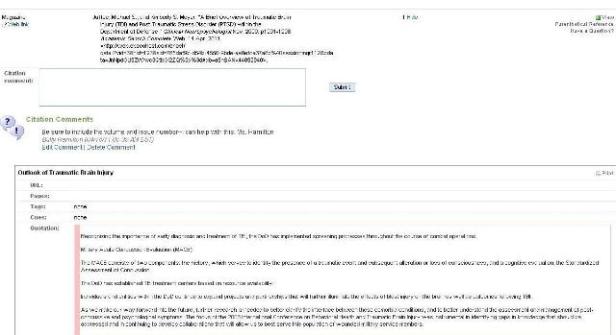
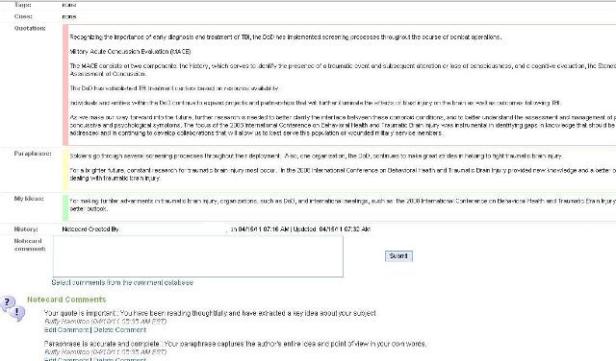
I absolutely love using the shared assignment dropbox for formative assessment of student work and using the feedback with students to initiate or sustain conversations for learning. Here are a few features I’d suggest to make the shared assignment dropbox in NoodleBib even better:
- add the ability to message a group or comment on overall project
- add the ability for teachers and librarians to create their own banks of custom comments to both the notecards as well as bibliographic entries
- add a spellchecker on the teacher/librarian side to spellcheck comments
- add the ability for the librarian or teacher to “like” a student bibliographic entry or notecard (a la Facebook style)
- add the ability to create threaded discussions Facebook or new Google Docs discussions style so that students and the teacher and/or librarian can engage in a virtual discussion about the feedback provided (think ramped-up commenting!)

The shared dropbox is what really sold many of my teachers on NoodleTools; it’s a great way for us to be with our students even when we’re not right there.
I would love for it to tie into some sort of e-mail/messaging system so I could easily alert students when I’ve made comments, and so they can message me when they’ve corrections for me to review.
I also haven’t come up with a really good way to manage multiple dropboxes for different sections of the same course, though that might not be an enhancement in NoodleTools as much as an enhancement in my own brain. 🙂
And yes, please, a bank of comments to pull from–and, since we’re creating a wish list, a way to see how many times we’re using a particular comment. It would be a great way to quickly see what areas students need clarified.
LikeLike
Buffy,
I would like a bank of comments, too! When assessing lists, I’ve often copied & pasted comments from a Google doc – feel free to use : Noodle Tools Commentst
LikeLike
Oooh, thank you so much for sharing! Could you repost the link? I don’t know if it is my computer today or something else, but I can’t seem to open the link. thanks!
Best,
Buffy
LikeLike
Buffy, I’m sorry – that is the wrong link – please use https://docs.google.com/a//document/pub?id=1SAKqnsUHFrsDErq1n9O5o8C05TxTx0ZGBzUR4hl21KM
or http://bit.ly/klFmEA
Sorry – it’s been a long day!
LikeLike
No worries! This time of year is hectic! I appreciate your sharing!
LikeLike
I really like this idea for a collaborative project, Buffy! Thank you for posting it. I’m going to approach the teachers at my high school with it right away. I am the teacher librarian for a k-12 district, but I work mostly at the elementary school, so one reason why I really like this project is because I can work on it with a high school class from the elementary school. One question: do you teach note taking, or do the teachers do that. Do the students take notes on electronic cards provided by NoodleBib?
LikeLike
Thank you so much!
Teacher normally teach the notetaking skills, but we show them how to incorporate those skills into the electronic notecards. Not all teachers require the electronic notecards (and we are more than fine with students having choices), but those that do utilize the feature really like it.
Thanks!
Buffy
LikeLike
Buffy,
I realized that the google doc link _still_ didn’t work – Let’s try this one more time (if you still need it): http://goo.gl/W7y84 or
https://docs.google.com/document/d/1SAKqnsUHFrsDErq1n9O5o8C05TxTx0ZGBzUR4hl21KM/edit?hl=en_US
Hope you have a great school year!
-Rita
LikeLike